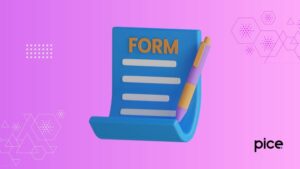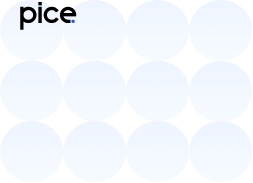How to Enter Credit Note in GST Portal?
- 20 Sep 24
- 12 mins

How to Enter Credit Note in GST Portal?
Key Takeaways
- Purpose of Credit Note: A credit note is issued to reduce or reverse the value of an original invoice due to errors, returns, or discounts.
- GST Compliance: Credit notes must follow a prescribed format and be reported in GST returns (GSTR-1 and GSTR-3B) to adjust tax liabilities accurately.
- Reconciliation: Proper reconciliation of credit notes ensures accurate financial records and compliance during GST audits.
- Credit Note vs. Debit Note: While a credit note decreases the invoice value, a debit note increases it, often due to additional charges or corrections.
- Legal Requirements: Credit notes must reference the original invoice and be issued within the time limits specified under GST for compliance and transparency.
A Credit Note in the context of GST (Goods and Services Tax) is a document issued by a supplier to the recipient when there is a need to reverse or reduce the amount billed in the original invoice. This can happen due to various reasons, such as incorrect invoice value, return of goods, or post-sale discounts. The credit note serves as an official record that the supplier owes the recipient a specific amount.
Let's Understand this with a Credit Note Example
Imagine a situation where a supplier issues an invoice for goods worth ₹50,000, but later realizes that the actual value of goods should have been ₹45,000. In this case, the supplier would issue a credit note for the ₹5,000 difference, effectively reducing the original invoice amount.
When is a Credit Note in GST Issued?
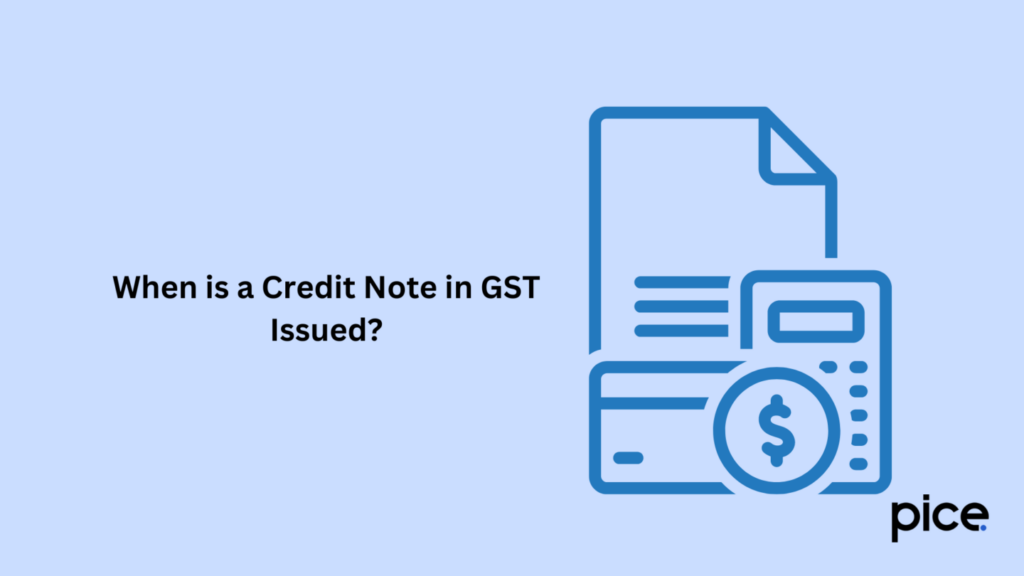
A Credit Note in GST is issued in various scenarios where the original invoice needs adjustment due to discrepancies or post-sale changes. Here's an elaboration on the situations where a Credit Note may be issued,
- Excess Billing: A Credit Note is issued when the original tax invoice reflects a higher amount than what was actually supplied. This can occur due to clerical errors, overcharging, or incorrect quantity invoiced. The Credit Note helps to rectify the billing error, ensuring that the tax liability and taxable value are adjusted accordingly.
- Goods Returned: If the recipient returns the goods due to damage, defects, or any other reason, the supplier issues a Credit Note to adjust the invoice. This reduces the taxable supply and the corresponding GST liability. The returned goods must be properly accounted for in the GST returns to reflect the correct supply value.
- Post-sale Discounts: When discounts are offered after the sale, a Credit Note is necessary to reduce the original invoice amount. These discounts could be performance-based, seasonal, or promotional, and must be linked to the original invoice to ensure proper GST accounting. The Credit Note allows for adjusting the taxable value and the corresponding GST paid.
- Tax Adjustments: If there was an error in the GST rate or the amount charged in the original invoice, a Credit Note is issued to correct this. This may involve reducing the GST amount due to a lower applicable rate or correcting an overcharged tax. The adjustment ensures that the correct GST liability is reported and paid.
These scenarios highlight the critical role of Credit Notes in ensuring accurate tax reporting and compliance under GST. By issuing a Credit Note, businesses can correct their invoices and avoid discrepancies in their GST returns, ultimately leading to accurate accounting of taxable supplies.
Credit Note Format
A GST-compliant credit note must contain the following details:
- Name, address, and GSTIN of the supplier.
- Unique serial number of the credit note.
- Date of issuance.
- Original invoice number (reference).
- Name, address, and GSTIN/Unique ID of the recipient.
- Details of goods or services for which the credit note is issued.
- The taxable value, rate, and amount of tax (CGST, SGST, IGST) being adjusted.
- Signature or digital signature of the supplier.
Steps to Create a Credit Note
Creating a Credit Note in GST is a systematic process that ensures accurate adjustment of invoices and compliance with GST regulations. Here’s a detailed breakdown of the steps involved,
Step 1: Identify the Need: The first step is to determine whether issuing a credit note is necessary. This involves reviewing the transaction to see if it falls under any of the conditions such as excess billing, goods returned, post-sale discounts, or tax adjustments. The need for a credit note arises when there’s a discrepancy in the original invoice or when subsequent events affect the invoiced amount.
Step 2: Reference the Original Invoice: A credit note must be linked to the specific invoice it intends to adjust. This involves referencing the original invoice number, date, and other pertinent details to ensure clarity and traceability. Proper referencing helps maintain the integrity of financial records and ensures the credit note is applied to the correct transaction.
Step 3: Calculate the Adjustments: Accurately compute the adjustments required, including the correct amount to be credited and the corresponding tax impact. This step is crucial to ensure that the credit note reflects the exact reduction in the taxable value and GST liability. Calculations should consider the original invoice amounts, the nature of the adjustment, and applicable tax rates.
Step 4: Prepare the Credit Note: Create the credit note using the prescribed format as per GST regulations. This includes filling in all required details such as the supplier’s name, GSTIN, the recipient’s details, the original invoice reference, the amount credited, and the reason for issuance. The credit note must comply with the format guidelines to ensure it is legally valid.
Step 5: Issue the Credit Note: Once prepared, the credit note should be issued to the recipient and properly documented. Sharing the credit note promptly ensures the recipient can make the necessary adjustments in their GST returns. Additionally, the issuer must maintain proper records of the credit note for future reference and GST audit purposes.
Procedure for Issuing a Credit Note in GST
Issuing a Credit Note under GST is a structured process that ensures proper adjustment of invoices and compliance with GST regulations. Here’s an in-depth look at the procedure,
- Preparation: The first step in issuing a Credit Note is to draft the document with all the necessary details. The credit note should include the supplier’s name, address, and GSTIN, the recipient’s details, the original invoice reference, the amount to be credited, the reason for the credit note, and the applicable GST rates. It’s essential to follow the prescribed format under GST rules to ensure the credit note is legally valid and complies with GST regulations.
- Communication: After drafting the credit note, the next step is to communicate it to the recipient. This involves sending the credit note through a secure and verifiable method, such as email or a registered post, ensuring the recipient acknowledges receipt. Proper communication is crucial as it allows the recipient to adjust their records and GST returns accordingly. It also provides a clear audit trail for both parties.
- Filing: Once the credit note is issued, it must be reported in the GST returns. Specifically, the credit note should be reflected in GSTR-1 within months, which details all outward supplies, and GSTR-3B, the summary return for GST payments. Accurate reporting in these returns ensures that the adjustments are reflected in the supplier’s tax liability and that the recipient can claim the appropriate reduction in their Input Tax Credit (ITC) if applicable.
- Reconciliation: The final step involves reconciling the credit note against the original invoice in both the supplier’s and recipient’s ledgers. The reconciliation process ensures that the credit note has been appropriately applied, and the recipient’s account is adjusted accordingly. This step also involves checking that the credit note is correctly reflected in both parties’ GST returns, reducing the risk of discrepancies during GST audits.
Steps to Enter a Credit Note in the GST Portal
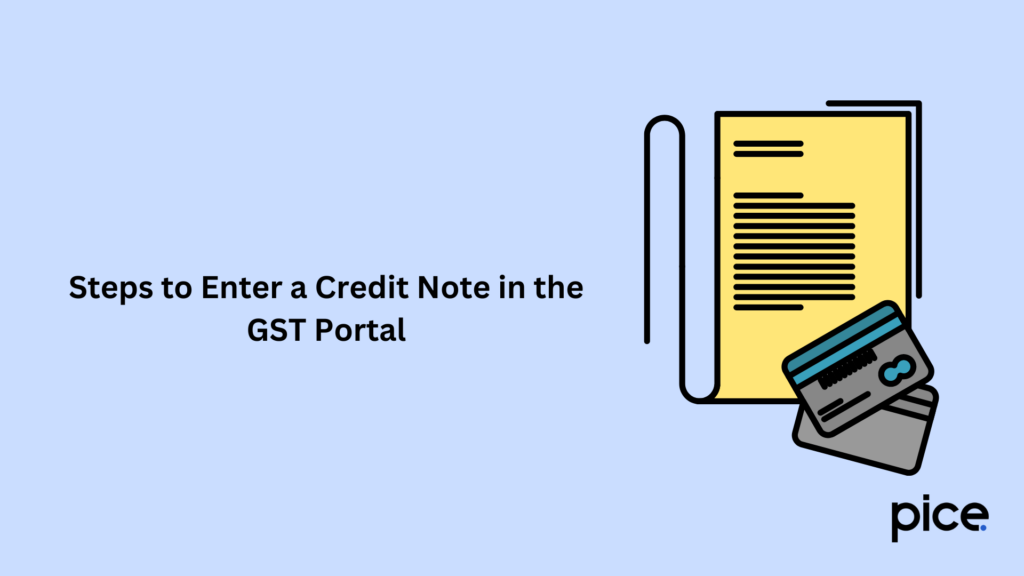
Step 1: Log into the GST Portal:
- Navigate to the official GST portal https://www.gst.gov.in/.
- Use your credentials (Username and Password) to log in.
Step 2: Go to the Returns Dashboard:
- Click on the ‘Services’ tab and then select ‘Returns’ from the dropdown menu.
- Choose ‘Returns Dashboard’ and select the appropriate financial year and return filing period.
Step 3: Choose the Relevant GST Return Form:
- Depending on your business type, select the relevant return form (e.g., GSTR-1 for outward supplies).
Step 4: Enter Details in the Credit Note Section:
- Navigate to the section where you can enter details of the credit note.
- Under GSTR-1, go to the ‘B2B’ or ‘B2C (Large)’ section (depending on the recipient of the credit note).
- Enter the original invoice number, date, and credit note details like the note number, date, taxable value, tax rate, and the amount of tax reduced.
Step 5: Adjustment of Tax Liability:
- Ensure that the reduction in tax liability is correctly reflected in your return. The credit note should adjust the tax liability of the original invoice.
Step 6: Submit and File the Return:
- Once the credit note details are filled in, proceed with the regular return filing process.
- Save your work periodically, review the data, and then submit the return.
Maximum Time Limit for Issuing a Credit Note
Discuss the time limit for issuing a credit note under GST, which is before the due date of filing the annual return or September 30th of the following financial year, whichever is earlier.
Details of Credit Note to be Filed in GST Returns
When filing GST returns, you need to include:
- Details in GSTR-1: Include the credit note details in the relevant section for outward supplies.
- Adjustment in GSTR-3B: Adjust the output tax liability in GSTR-3B based on the credit note issued.
How to Adjust Tax Liability in case of Credit Note in GST?
The tax liability is adjusted by reducing the output tax in the GSTR-3B return. If the credit note leads to a reduction in taxable value, the tax previously paid on the excess amount can be reduced in the corresponding GST return.
What Are The Benefits Of Using Credit Note Format In GST?
Using a credit note format provides several advantages:
- Compliance: Ensures legal compliance with GST regulations.
- Accuracy: Helps maintain accurate financial records.
- Tax Adjustments: Simplifies the process of tax adjustments.
- Transparency: Provides a clear record of any changes made to the original invoice.
Credit Note Vs Debit Note
Here’s a comparison of a Credit Note and a Debit Note in tabular form, categorized into different sections for clarity:
| Aspect | Credit Note | Debit Note |
| Purpose | Reduces or reverses the invoice value. | Increases the invoice value or adds an additional charge. |
| Issued By | Supplier or seller. | Supplier or seller. |
| When Issued | When there’s a need to reduce the amount billed or correct an error in the original invoice, or when goods are returned, or post-sale discounts are given. | When there’s a need to increase the amount billed due to additional charges, corrections, or after identifying an undercharge in the original invoice. |
| Impact on Recipient's Ledger | Decreases the liability of the recipient, reducing the amount they owe to the supplier. | Increases the liability of the recipient, increasing the amount they owe to the supplier. |
| GST Return Reporting | Reported in GSTR-1 and GSTR-3B as a reduction in taxable value and tax liability. | Reported in GSTR-1 and GSTR-3B as an increase in taxable value and tax liability. |
| Effect on Supplier's Ledger | Decreases the receivables for the supplier, reflecting a reduced income. | Increases the receivables for the supplier, reflecting an additional income. |
| Examples | - Goods returned by the buyer. | - Additional service charge levied. |
| - Overcharged invoice correction. | - Undercharged invoice correction. | |
| - Post-sale discount adjustment. | - Price increase after issuing the invoice. | |
| Legal Requirements | Must reference the original invoice and be issued within the time limits specified under GST. | Must reference the original invoice and be issued as per the guidelines under GST. |
| Documentation | Needs to be retained and referenced in both supplier's and recipient's GST returns and records. | Must be documented and referenced in both supplier's and recipient's GST returns and records. |
Conclusion
In conclusion, credit notes are a vital component in the management of GST-compliant business transactions. They serve as a crucial tool for rectifying errors, handling product returns, and applying post-sale discounts, ensuring that both suppliers and recipients maintain accurate financial records.
Adhering to the proper format and reporting requirements in GST returns is essential for seamless tax liability adjustments. Furthermore, the careful reconciliation of credit notes not only supports transparency in financial dealings but also prepares businesses for smooth GST audits.
💡If you want to pay your GST with Credit Card, then download Pice Business Payment App. Pice is the one stop app for paying all your business expenses.
 By
By