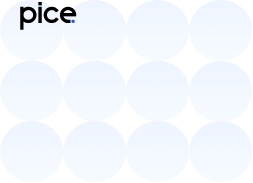How to Cancel E-Way Bill – Pice?
- 20 Sep 24
- 8 mins
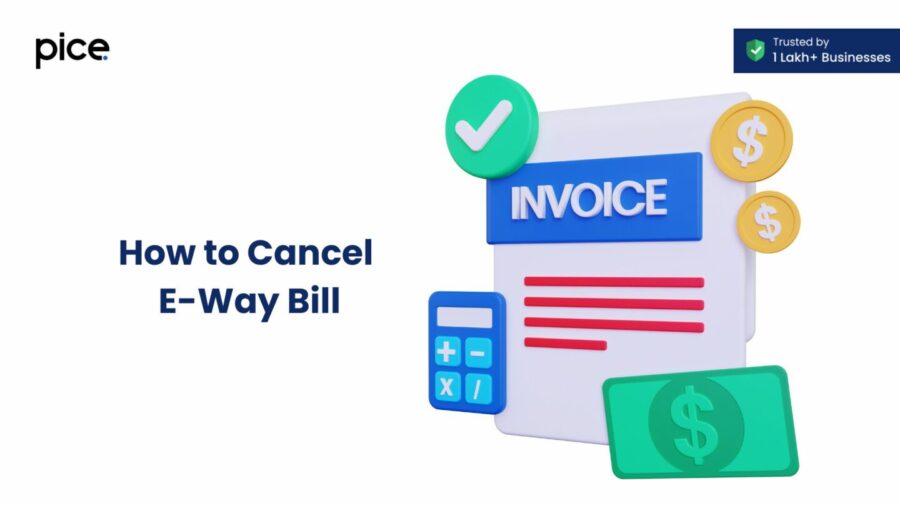
How to Cancel E-Way Bill – Pice?
Key Takeaways
- E-Way Bill Necessity: Mandatory for transporting goods worth over ₹50,000, ensuring GST compliance and efficient logistics.
- Who Can Generate: Generated by registered GST persons, transporters, and unregistered persons transporting to registered recipients.
- Fixing Errors: Cancel incorrect e-way bills within 24 hours and generate a new one to ensure accurate records.
- Non-Cancellation Consequences: Leads to penalties, legal issues, and tax filing complications.
- Cancellation Steps: Login to GST portal, select the bill, provide a reason, and confirm cancellation within 24 hours. Seek GST support if past 24 hours.
What is an E-Way Bill?
An e-way bill is an electronic document generated on the GST (Goods and Services Tax) portal that serves as proof for the movement of goods worth more than ₹50,000. The document must be generated by a registered person under GST when such goods are transported, ensuring compliance with regulations and facilitating seamless logistics.
Why is the E-Way Bill Required?
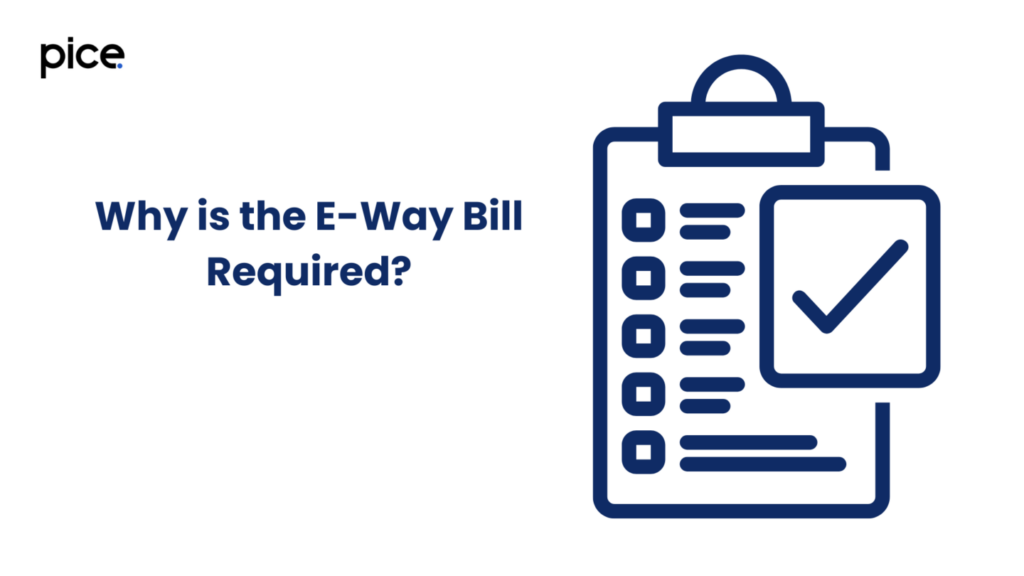
The e-way bill is required to:
- Ensure seamless movement of goods across states: The e-way bill facilitates the hassle-free transportation of goods, ensuring compliance with GST regulations and minimizing delays at state borders.
- Prevent tax evasion: By mandating the generation of an e-way bill for goods worth more than ₹50,000, the system helps in tracking the movement of goods and reducing instances of tax evasion.
- Enhance the efficiency of logistics: The e-way bill streamlines logistics operations by providing a standardized process for the movement of goods, thus improving overall efficiency and reducing transit times.
The e-way bill can be generated by:
- Registered persons under GST: Any business or individual registered under the Goods and Services Tax (GST) can generate an e-way bill for the transportation of goods.
- Transporters: Transporters carrying goods by road, rail, air, or vessel need to generate an e-way bill if the consignor has not done so. They must include the vehicle number option and transporter GSTIN or number in the bill.
- Unregistered persons under specific circumstances: In cases where an unregistered person is involved in the movement of goods, they must generate an e-way bill if they are transporting goods to a registered recipient. This ensures that the movement is documented and compliant with GST regulations.
Step Process to Generate an E-Way Bill:
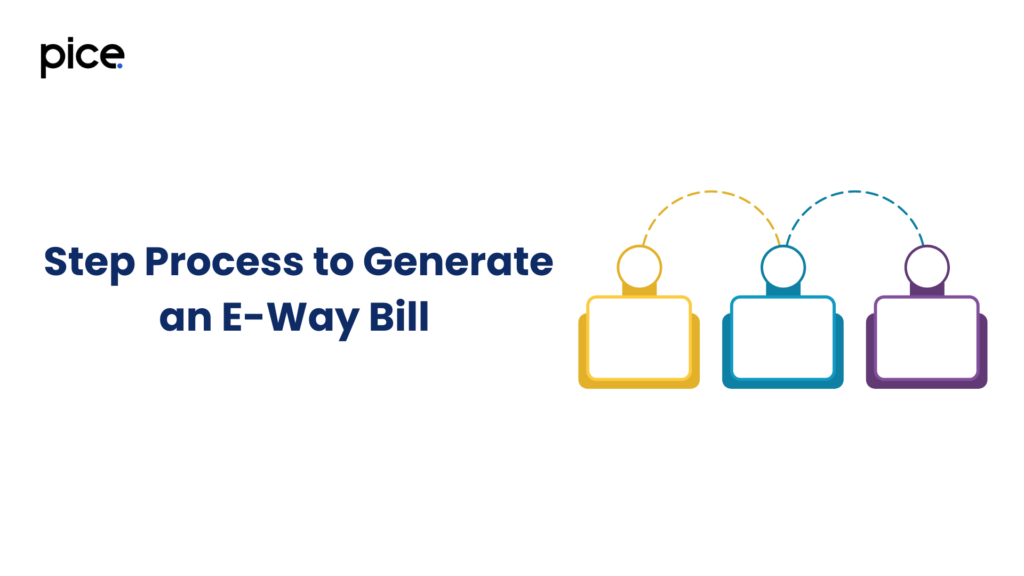
Step 1: Login to the GST Portal: Access the GST portal using your credentials.
Step 2: Select the E-Way Bill Option: From the right-hand side menu, choose the ‘E-Waybill’ option.
Step 3: Enter Details: Input details such as the value of goods, HSN code, vehicle number, transporter details, and more.
Step 4: Generate E-Way Bill: Complete the process and generate the e-way bill, which can then be printed or downloaded.
Step 5: Update if Necessary: If any details change during the transport, update the e-way bill accordingly.
If There is a Mistake or Wrong Entry in the E-Way Bill, What Should be Done?
If there is a mistake or wrong entry in the e-way bill, the following steps should be taken:
- Cancel the Incorrect E-Way Bill: If an error is detected, the concerned e-way bill should be canceled within 24 hours of generation. This is crucial to ensure that the incorrect information is not used during transportation or return filing. The e-way bill cancellation procedure can be found on the GST portal.
- Generate a New E-Way Bill: After canceling the incorrect e-way bill, a new e-way bill should be generated with the correct details. This ensures that the goods are transported with accurate documentation.
Reason for Cancellation of E-Way Bill
An e-way bill may need to be canceled if:
- Goods are not transported.
- There is a mistake in the e-way bill details, such as the 6-digit HSN code, transporter document details, or the mode of transportation.
- Vehicle details are incorrect.
The e-way bill can be canceled for several reasons, with the primary reason being an incorrect entry. When an error is detected in the generated e-way bill, it is crucial to cancel it to ensure compliance with GST regulations and maintain accurate records. The cancellation of the e-way bill must be done within the stipulated validity period, typically within 24 hours of its generation.
Consequences of Not Cancelling an E-Way Bill
Not canceling an erroneous e-way bill can lead to significant consequences, including penalties, legal complications, and issues in tax filing and reconciliation.
Key Consequences and Processes:
- Penalties and Fines: Not canceling incorrect e-way bills within the prescribed period of e-way bills can result in hefty fines. GST regulations require accurate documentation, and non-compliance can lead to penalties.
- Legal Complications: An incorrect generated e-way bill not canceled may cause legal issues if discrepancies are found during checks on the conveyance during transit. The 12-digit unique e-way bill number must accurately reflect the consignment details.
- Tax Filing and Reconciliation Issues: Inaccurate e-way bills cause problems in return filing and tax reconciliation. Mismatches between e-way bills and transaction records can attract scrutiny from tax authorities.
Eligibility for Cancelling an E-Way Bill
An e-way bill can be canceled if:
- It has been generated within the last 24 hours: Cancellation must occur within this timeframe to ensure compliance with e-way bill regulations.
- Goods have not been transported: If the goods have not yet moved, the e-way bill can be canceled to correct any issues.
- Incorrect details were entered in the e-way bill: If errors are found in the details, such as the 12-digit unique e-way bill number, 6-digit HSN, or transporter information, it can be canceled.
E-Way Bill Cancellation Time
An e-way bill can be canceled within 24 hours of its generation. After this 24-hour period, cancellation is not possible through the portal.
Steps for Cancellation of an E-Way Bill via the E-Way Bills Portal
Once an incorrect entry is identified in the generated e-way bill, the business owner or responsible party should initiate the e-way bill cancellation process through the GST portal.
Step 1: Login to the E-Way Bill Portal: Access the portal using your credentials.
Step 2: Select the Relevant E-Way Bill: Navigate to the ‘E-Waybill' option and choose the e-way bill you need to cancel. Ensure it’s the correct 12-digit unique e-way bill number.
Step 3: Check Eligibility: Verify that the e-way bill is within the 24-hour time limit for cancellation and that the goods have not been transported.
Step 4: Initiate Cancellation: Use the ‘Cancel’ option in the portal. This step ensures that the e-way bill is marked for cancellation.
Step 5: Provide Reason: Enter the reason for cancellation, such as incorrect data entry or change of plans.
Step 6: Confirm Cancellation: Confirm the cancellation. The e-way bill status will update to reflect the cancellation.
Step 7: Generate a New E-Way Bill: If needed, generate a new e-way bill with accurate details using the ‘e-way bill generation’ process.
After cancellation, a new e-way bill should be generated with the correct information. This process involves using the ‘E-Waybill' option on the GST portal, ensuring the updated e-way bill includes the accurate vehicle number option, transporter GSTIN or number, and other relevant details.
How to Cancel E-Way Bill After 24 Hours?
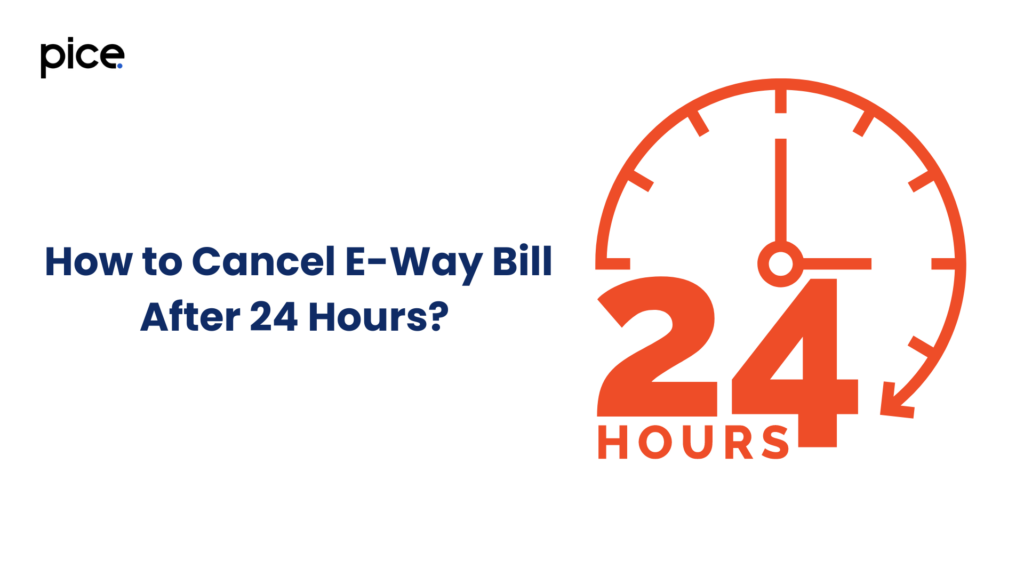
After 24 hours, an e-way bill cannot be canceled through the portal. In such cases, you should:
- Contact the GST helpline or support: Reach out to the GST helpline for guidance on the next steps to address the issue. Provide details of the 12-digit e-way bill number and explain the problem.
- File a grievance through the GST portal: Use the e-way bill system portal to file a grievance. Navigate to the ‘e-waybill' option on the left-hand side panel and follow the instructions to submit your issue.
- Report the issue to the empowered officer: Contact the empowered GST officer for further assistance. They can provide directives on handling the situation and may help resolve discrepancies caused by the entry mistake.
Conclusion
Understanding how to properly generate, modify, and cancel an e-way bill is crucial for compliance and efficient business operations. It ensures seamless logistics and helps avoid legal complications.
If you encounter issues with an e-way bill, prompt action and proper communication with the GST authorities can help resolve them efficiently.
💡 If you want to pay your GST with Credit Card, then download Pice Business Payment App. Pice is the one stop app for paying all your business expenses.
 By
By