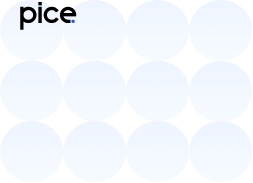Distinctions Among DSC, E-sign, and EVC on the GST Portal
- 20 Sep 24
- 9 mins
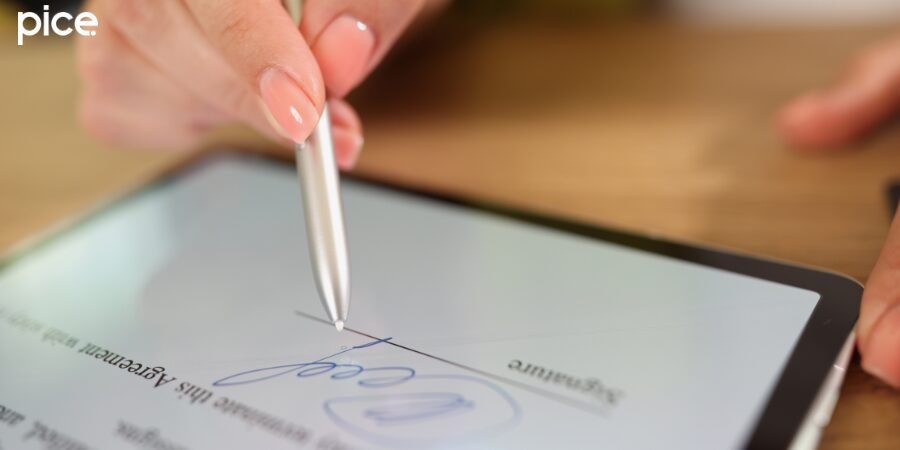
Distinctions Among DSC, E-sign, and EVC on the GST Portal
Key Takeaway
- DSC, E-Sign, and EVC are three methods of user authentication on the GST portal.
- DSC provides high security for GST registration and return filing, especially for companies and LLPs.
- E-Sign uses Aadhaar-based OTP for electronic signatures, ideal for individuals and small businesses.
- EVC sends a verification code to registered mobile and email, offering a convenient alternative for authentication.
- Proprietorships are not mandated to use DSC and can opt for E-Sign or EVC based on their preference.
Understanding the various methods for user authentication on the GST portal is crucial for seamless registration, return filing, and compliance. The GST portal offers multiple ways to authenticate users, including Digital Signature Certificates (DSC), Electronic Signatures (E-sign), and Electronic Verification Codes (EVC). Each method has its unique features and specific use cases.
Digital Signature Certificate (DSC)
A Digital Signature Certificate (DSC) is a secure digital key that certifies the identity of the authorized signatory electronically. It is issued by a certifying authority and is widely used for authentication purposes in various online transactions, including GST registration and filing of returns. The DSC contains the user's name, public key, and the certifying authority's details, ensuring the integrity and non-repudiation of the digital document.
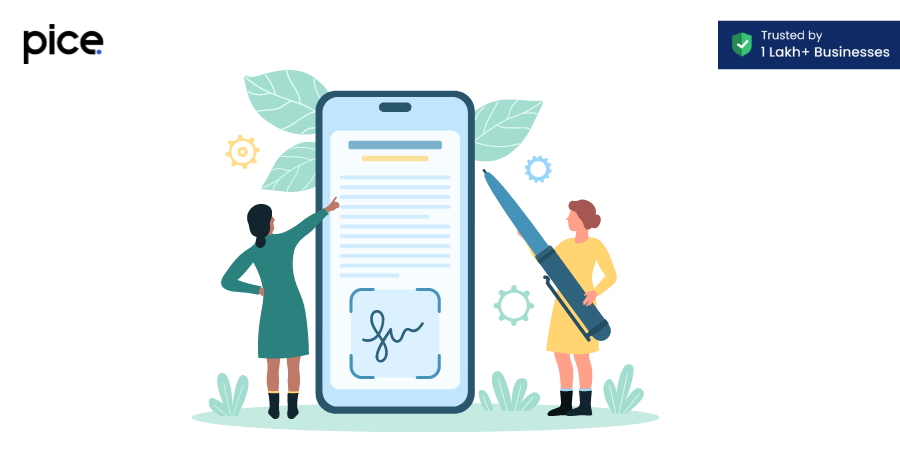
For businesses, having a DSC is part of mandatory user authentication, ensuring that all filings and submissions are legally valid and tamper-proof. This is especially important for larger companies and organizations where multiple authorized signatories may be involved. The DSC at GST registration helps in maintaining business compliances and ensures that all transactions on the GST portal are secure.
How to Register DSC on GST Portal?
Registering a DSC on the GST portal is straightforward but requires careful attention to detail. Here are the steps involved in the DSC registration process:
- Obtain a DSC: First, acquire a DSC from a recognized certifying authority. Ensure that the DSC is class 2 or class 3 and is in a USB token format.
- Login to GST Portal: Visit the GST portal and log in using your user credentials.
- Navigate to DSC Registration: After logging in, go to the 'Services' section, select 'User Services,' and then click on 'Register DSC.'
- Install EmSigner: If not already installed, download and install the EmSigner utility from the GST portal. This tool is necessary for the DSC registration process.
- Select Authorized Signatory: Choose the authorized signatory whose DSC you want to register. Ensure that the DSC is in the USB token and connected to your computer.
- Sign and Submit: Select the DSC and click on 'Proceed.' The system will prompt you to enter the DSC PIN. After entering the PIN, the DSC will be registered on the GST portal.
- Confirmation: Upon successful registration, a confirmation message will appear. You can now use the DSC for filing returns and other authentication purposes on the GST portal.
Electronic Signature (E-Sign)

The Electronic Signature (E-Sign) is an online electronic signature service that facilitates user authentication without the need for a physical DSC. This method leverages the user's Aadhaar card details and the Aadhaar OTP (One-Time Password) to authenticate the user's identity. The E-Sign option is particularly useful for individuals and small businesses who may not have access to a DSC.
The E-Sign service simplifies the process of signing documents electronically. When using the E-Sign facility, users can authenticate their identity in real-time using their Aadhaar number and the OTP sent to their registered mobile number. This eliminates the need for handwritten signatures and provides a secure and efficient way to sign documents.
Using the E-Sign service for GST-related activities ensures compliance with authentication purposes and provides a legally valid way to sign and submit documents. This method is cost-effective and user-friendly, making it accessible to a wider range of taxpayers.
Electronic Verification Code (EVC)

The Electronic Verification Code (EVC) is another method for user authentication on the GST portal. The EVC is a 10-digit alphanumeric code sent to the registered mobile number and email address of the taxpayer. This code is used to verify the user's identity during the filing of returns and other transactions on the GST portal.
The EVC method is particularly useful for taxpayers who do not have a DSC or prefer not to use the E-Sign facility. It provides a secure way to authenticate submissions without requiring additional hardware or software. To use the EVC method, users must ensure that their mobile number and email address are updated in their GST profile.
The EVC method provides flexibility and convenience for taxpayers, allowing them to authenticate their GST returns and other submissions easily. It is an effective alternative for those who do not have access to a DSC or prefer not to use the E-Sign option.
What Documents are Required for Enabling E-Sign and EVC Authentication Services?
Enabling E-Sign and EVC authentication services on the GST portal requires certain documents and information to verify the user's identity. For E-Sign, the primary document needed is the Aadhaar card. Users must ensure that their Aadhaar details are updated and linked to their registered mobile number. This linkage is crucial as the OTP for E-Sign authentication is sent to the mobile number registered with Aadhaar.
💡If you want to pay your GST with Credit Card, then download Pice Business Payment App. Pice is the one stop app for all paying all your business expenses.
For EVC, the user must have a valid mobile number and email address registered in their GST profile. These details are essential as the EVC is sent to both the mobile number and email address for authentication. Ensuring that these contact details are up-to-date is necessary for successful EVC authentication.
In addition to these documents, users should have their GST login credentials to access the portal and enable these services. Keeping a checklist of required documents and details can help streamline the process and ensure that there are no delays or issues during authentication.
Is a DSC Required During GST Registration?
The necessity of a Digital Signature Certificate (DSC) during GST registration depends on the type of taxpayer and the business structure. For companies, Limited Liability Partnerships (LLPs), and Foreign Limited Liability Partnerships (FLLPs), having a DSC is mandatory at the time of registration. This requirement ensures that all filings and submissions are legally valid and secure.
For individual taxpayers, proprietorships, and partnerships, a DSC is not mandatory but can still be used for added security and authenticity. These taxpayers can opt for the E-Sign or EVC methods for authentication during the GST registration process. However, using a DSC can simplify the process and provide a higher level of security.
Is DSC Mandatory for Proprietorships?
For proprietorships, having a DSC at the time of registration is not mandatory. Proprietors can choose between DSC, E-Sign, or EVC methods for authentication. While the E-Sign and EVC options are convenient and cost-effective, using a DSC can offer enhanced security and compliance benefits.
Choosing the appropriate authentication method depends on the business's needs and the proprietor's preference. For larger proprietorships with significant transactions, using a DSC might be beneficial to ensure all submissions are tamper-proof and legally recognized. For smaller businesses, the E-Sign and EVC methods provide sufficient security and ease of use.
Understanding the distinctions among these authentication methods and their requirements helps proprietors make informed decisions during the GST registration process. Regardless of the chosen method, ensuring accurate and timely registration and filing of returns is crucial for maintaining compliance with GST regulations.
In conclusion, the GST portal offers multiple methods for user authentication, each with its own advantages and requirements. Whether using DSC, E-Sign, or EVC, taxpayers must understand the processes and necessary documents to ensure smooth registration and compliance with GST rules.
 By
By