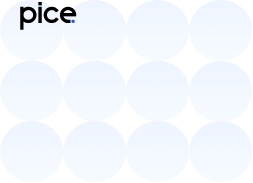Can a challan generated from GST Portal be modified?
- 20 Sep 24
- 10 mins
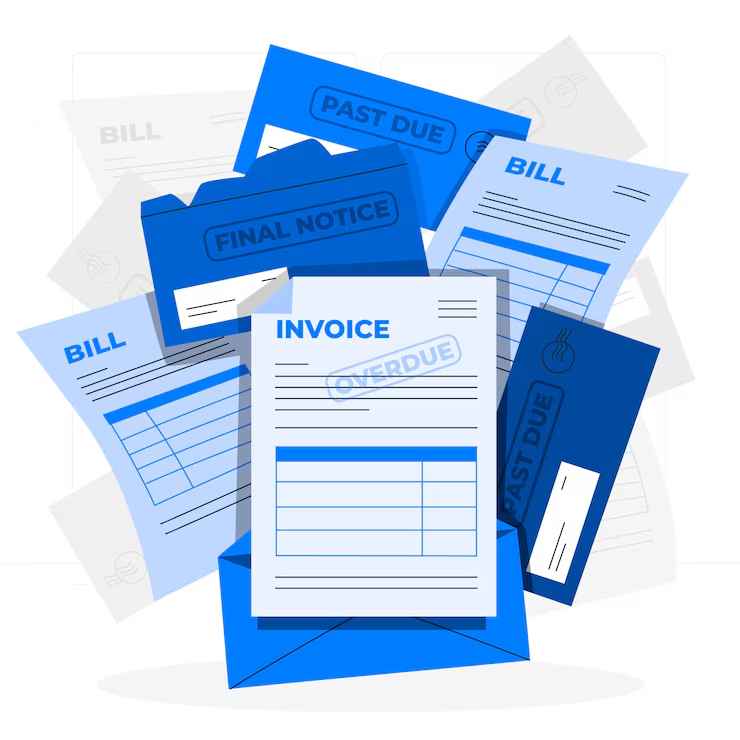
Can a challan generated from GST Portal be modified?
Key Takeaways
- Challans generated online cannot be directly modified; use Form GST PMT 09 for corrections.
- Form GST PMT 09 allows rectification of errors by transferring amounts within different GST heads.
- Pay GST challans online through the GST portal using Net Banking, Credit/Debit Card, or NEFT/RTGS.
- A GST challan is valid for 15 days from the date of generation, after which it expires.
- Generated challans cannot be deleted; unpaid challans expire after 15 days, or use a new challan for corrections.
PMT-06 is a specific form or challan used within the Goods and Services Tax (GST) system in India for the purpose of paying taxes. It is a crucial document that taxpayers use to deposit their tax liabilities, which may include integrated GST (IGST), central GST (CGST), state GST (SGST), and Cess.
The PMT-06 challan facilitates the timely and accurate payment of taxes, ensuring compliance with GST regulations and contributing to the smooth functioning of the tax system.
Importance of PMT-06 in GST Filing

The PMT-06 challan plays a critical role in the GST filing process. Here are some key points highlighting its importance:
- Timely Tax Payment: PMT-06 ensures that taxpayers can meet their GST payment deadlines, which is crucial for maintaining compliance with tax regulations. Timely payments help businesses avoid penalties and interest charges, thus protecting their financial standing.
- Record Keeping: PMT-06 provides a systematic method for recording tax payments. This helps both businesses and tax authorities maintain accurate and organized records of all tax transactions, which is essential for audits and financial reviews.
- Compliance: By using PMT-06, businesses ensure they adhere to GST laws and regulations. This compliance is necessary to avoid legal issues and to maintain a good standing with tax authorities, which can have long-term benefits for the business.
- Transparency: The PMT-06 challan system promotes transparency in tax payments, making it easier for businesses to track and report their tax liabilities. This transparency builds trust with tax authorities and simplifies the reconciliation process.
- Seamless Filing: PMT-06 facilitates the smooth filing of GST returns by ensuring that all tax payments are accurately recorded before the returns are submitted. This helps in reducing errors and streamlines the overall GST filing process, making it more efficient for businesses.
How can GST Challan Generation Be Done After Logging in to the GST Portal?
- Access the GST Portal: Start by visiting the official GST portal at www.gst.gov.in. This portal is your one-stop destination for all GST-related activities, including the creation of challans and the payment of taxes.
- Login: Use your credentials to log in to the GST portal. Enter your username and password to access your account. If you don’t have an account, you’ll need to register for one.
- Navigate to Challan Creation: Once logged in, navigate to the ‘Services’ tab. Under this tab, click on ‘Payments’ and then select ‘Create Challan’. This will take you to the challan creation page.
- Fill in the Details: On the challan creation page, you will need to fill in several details:
- GSTIN: Enter your GST Identification Number.
- Tax Period: Specify the tax period for which you are making the payment.
- Liability Details: Enter the amounts for IGST, CGST, SGST, and Cess as applicable.
- Payment Modes: Choose the mode of payment, such as Net Banking, Credit/Debit Card, NEFT/RTGS, or Over the Counter (OTC).
- Generate Challan: After filling in all the required details, click on the ‘Generate Challan’ button. This will create a challan with a unique CPIN (Challan Payment Identification Number).
- Make Payment: Once the challan is generated, proceed to make the payment using your chosen method. If you selected Net Banking or Credit/Debit Card, you will be redirected to the payment gateway. For NEFT/RTGS, follow the instructions provided for transferring funds from your bank account.
- Confirmation and Receipt: After the payment is successful, a confirmation message will appear. You can download the receipt for your records. This receipt will also be available in your payment history on the GST portal.
Benefits of using PMT-06
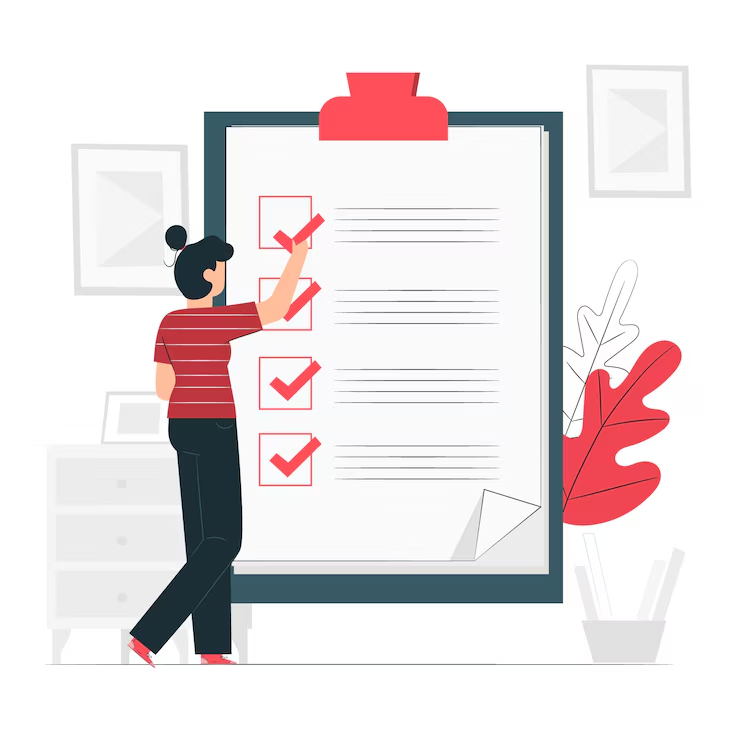
- Ensures Timely Payment of Tax
Using the PMT-06 challan helps registered persons pay their GST liabilities on time, ensuring compliance with the GST regime. Timely payment prevents the increase of interest and penalties, safeguarding the financial health of the business.
- Facilitates Accurate record-keeping
The PMT-06 challan contributes to accurate record-keeping by providing detailed challan details for each payment. This aids in maintaining clear and organized records, which are essential for audits and financial reviews. Keeping track of each challan identification number also helps in reconciling payments and returns.
- Enhances Compliance
By using PMT-06, taxpayers can ensure they are adhering to GST laws and regulations, including proper allocation of input tax credit (ITC). Compliance with these regulations helps avoid legal complications and fosters a positive relationship with tax authorities.
- Improves Transparency and Accountability
The PMT-06 challan system improves transparency by providing a clear breakdown of tax liabilities and payments. This includes details of the e-tax liability ledger and the tax liability grid, making it easier for businesses to track and report their tax obligations. This transparency builds trust with stakeholders and tax authorities.
- Simplifies the GST Filing Process
PMT-06 streamlines the GST filing process by ensuring that all tax payments are accurately recorded before the submission of returns. The ability to view and edit generated challans ensures that any mistakes can be corrected promptly, simplifying the overall filing process.
- Offers Multiple Payment Options
The PMT-06 challan allows for flexibility in payment methods, including e-payment modes like Net Banking, Credit/Debit Cards, and physical payments at bank branch counters. This flexibility makes it convenient for taxpayers to choose the most suitable option for their financial transactions.
- Supports Error Correction
In case of errors, the PMT-06 system supports corrections through tools like Form GST PMT 09, which allows for the adjustment of amounts and correction of wrong heads. This ensures that any discrepancies can be addressed efficiently, maintaining the accuracy of financial records.
- Assists in Efficient Fund Management
Using PMT-06 helps in efficient fund management by clearly distinguishing between various heads such as IGST, CGST, SGST, and Cess. This ensures that payments are appropriately allocated, and any excess lying in the cash ledger can be managed effectively.
Steps to View or Edit the Saved GST Challan
How to Access Saved GST Challans?
- Login to GST Portal: Start by visiting the official GST portal at www.gst.gov.in. Use your GSTIN, username, and password to log in to your account. If you don’t have an account, you’ll need to register first.
- Navigate to Challan History: Once logged in, go to the ‘Services’ tab. Under ‘Payments’, select ‘Challan History’. This section contains a record of all the challans you have generated and saved.
- Select the Desired Challan: In the ‘Challan History’ section, you will see a list of all your previously created challans. Identify and select the challan you want to view or edit.
How to change challan in GST?
- Open the Saved Challan: Click on the specific challan you wish to edit. This will open the details of the saved challan, showing all the information you initially entered.
- Edit the Required Fields: Make the necessary changes in the relevant fields. This could include corrections in the GSTIN, tax period, or the amounts for IGST, CGST, SGST, and Cess. Ensure that all changes are accurate to avoid any discrepancies.
- Save and Regenerate Challan: After editing the required details, save the changes. Click on ‘Regenerate Challan’ to update the challan with the new information. A new CPIN (Challan Payment Identification Number) might be generated.
- Download and Make Payment: Download the updated challan for your records. If the payment was not made earlier, proceed to make the payment using your preferred method (Net Banking, Credit/Debit Card, NEFT/RTGS, or Over the Counter).
How to correct mistakes of GST Challan through Form GST PMT 09?

Mistakes in GST challans are common, whether it's entering the wrong GSTIN, tax period, or incorrect amounts under IGST, CGST, SGST, or Cess.
Correcting these errors promptly is crucial to maintaining compliance with GST regulations and ensuring accurate tax payments.
Steps to Correct Mistakes Using Form GST PMT 09
Step 1: Login to GST Portal: Visit the official GST portal at www.gst.gov.in. Use your valid username and password to log in. If you don't have an account, you will need to register as a registered taxpayer.
Step 2: Navigate to Form GST PMT 09: After logging in, go to the ‘Services’ tab. Under ‘Payments’, select ‘Challan History’. From there, click on ‘GST PMT 09 - Transfer of Amount’. This form is used to correct mistakes in your electronic cash ledger.
Step 3: Enter the correct details: In Form GST PMT 09, enter the correct details for the mistakes made in the original challan:
- Correct GSTIN: Ensure the correct GST Identification Number is entered.
- Correct Tax Period: Specify the accurate tax period for which the payment was intended.
- Correct Liability Details: Adjust the amounts for Integrated GST (IGST), Central GST (CGST), State GST (SGST), and Cess.
- Head Adjustment: Transfer the incorrect amounts to the correct major or minor heads as needed.
Step 4: Review and Submit the Form: Carefully review all the details entered in the form to ensure accuracy. Once verified, click on the ‘Proceed’ button to submit the form for processing. The GST system will update the challan with the corrected details.
Step 5: Confirmation and Record Keeping: After submission, you will receive a confirmation message and a unique reference number. Download and keep a copy of the corrected challan and the acknowledgment for your records. This ensures you have evidence of the corrections made.
Conclusion
Having the knowledge and effectively using PMT-06 for GST payments is crucial for maintaining compliance and ensuring smooth business operations. From generating challans on the GST portal, logging in, and making corrections using Form GST PMT 09, each step is essential in the tax payment process.
💡Facing delays in GST payment? Get started with PICE today and streamline your GST payments. Click here to sign up and take the first step towards hassle-free GST management.
 By
By