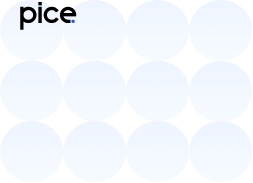How to Check the GST Cancellation Status?
- 20 Sep 24
- 10 mins
How to Check the GST Cancellation Status?
- Cancellation of GST Registration
- Who Is Eligible for GST Cancellation?
- Why Should You Check GST Registration Cancellation Status?
- Steps to Check the GST Registration Cancellation Status
- Which Are GST Registration Cancellation Forms?
- What Are the Documents Required for GST Cancellation?
- Who Cannot File for GST Registration Cancellation in India?
- How to Download a GST Cancellation Certificate?
- How to Check the Reason for the GST Registration Rejection Reason?
- Consequence of Cancellation of GST Registration
- How to Activate a Cancelled GST Registration?
- Conclusion
Key Takeaways
- Check GST Cancellation Status: Regularly monitor your GST registration status online to avoid unexpected cancellations and ensure compliance with GST laws.
- Documents for Cancellation: Essential documents for GST cancellation include PAN, Aadhaar, and last return details of the taxpayer.
- Ineligibility for Cancellation: Tax deductors, tax collectors, and UIN holders cannot apply for GST registration cancellation.
- Download Cancellation Certificate: Obtain your GST cancellation certificate through the official GST portal by following the application status and downloading it in PDF format.
- Reactivating Cancelled Registration: To reactivate a cancelled GST registration, apply within 30 days, settle pending returns, and pay any applicable penalties.
The Goods and Services Tax, commonly known as GST, is a type of indirect tax that an entity or individual has to pay for the supply of goods and services. GST registration application is necessary for businesses with specific annual turnover thresholds. However, if the registration is cancelled, you need to check the status for clarity.
This blog covers how to check GST cancellation status, the necessary documents required in the process, the criteria for cancellation and the steps to reactivate a cancelled registration.
Cancellation of GST Registration

Cancellation of GST registration indicates that an individual or entity is no longer identified as a registered person or taxable person under the current GST regime. As a result, the individual or entity does not need to collect, remit or pay GST any longer. Further, they cannot claim an Input Tax Credit (ITC) and do not have to file GST returns.
Who Is Eligible for GST Cancellation?
An official officer, as well as a taxpayer, has the authority to initiate cancellation of GST registration. If an official officer finds it necessary to initiate the GST cancellation process online, he/she can issue a show-cause notice with Form GST REG-17. Here are the scenarios where one is eligible for GST cancellation:
GST Cancellation Requested by the Taxpayer
A registered taxpayer or entity can initiate the GST registration cancellation process voluntarily if they do not find the need to be registered under the tax regime any longer or meet certain conditions for registration cancellation. They can furnish an application for cancellation of registration to the tax authorities.
GST Cancellation by Tax Officers
If a tax official finds discrepancies in the conduct of a registered individual or entity, he/she can cancel the GST registration. Further, if an individual or entity fails to comply with GST regulations, tax officials can cancel their registration.
GST Cancellation Requested by Legal Heirs
In the case of a taxpayer’s demise, his or her legal heir can request for a GST registration cancellation for the deceased taxpayer.
Why Should You Check GST Registration Cancellation Status?
GST registration cancellation may lead to legal implications for an individual or entity. You cannot claim Input Tax Credits or file GST returns after your registration has been cancelled. This can lead to financial losses and legal implications for you and your business.
Checking GST registration status regularly helps you ensure that it is active. Further, in case of any discrepancies, you can rectify the same by checking the registration status at regular intervals.
You can rectify discrepancies before they become significant issues, thus avoiding business disruptions and ensuring compliance with GST laws to prevent legal consequences.
Steps to Check the GST Registration Cancellation Status
To avoid discrepancies, you can check the GST registration cancellation status online using the official portal. Here's how to do so:
Step 1: Visit the Official GST Portal
Go to the official GST portal to check the GST registration cancellation status.
Step 2: Navigate to the ‘Services’ Tab
Find the ‘Services’ tab on the GST portal and click on it.
Step 3: Choose ‘Registration’ from the Drop-down Menu
Select the ‘Registration’ option from the drop-down menu.
Step 4: View GSTIN Information
Under the ‘Services’ tab, you will find the ‘View GSTIN Information’ section. Click on it.
Step 5: Fill in GSTIN and Captcha Code
On the redirected page, enter your GSTIN and captcha correctly and click on ‘Proceed’ displayed on the screen.
Step 6: Check the Status of Your GST Registration
Navigate to the ‘Current Status’ option on the new page. It will reflect the GST registration cancellation status if it is cancelled.
Which Are GST Registration Cancellation Forms?

Cancelling your GST registration requires specific forms. Here are the essential forms you need to complete the process:
- GST REG 16: You can use this form when as a taxpayer, you initiate the registration cancellation process. Further, you can use this form when there is no other consideration in the application and at least one year has passed after registration.
- GST REG 17: An authorised tax officer in charge issues this form as a show-cause notice to cancel the registration of a business or an individual.
- GST REG 18: A taxpayer can revert to a tax officer’s show-cause notice in Form GST REG 17 with Form GST REG 18. The taxpayer must revert within 7 days from the date of receiving the show-cause notice.
- GST REG 19: A GST officer uses form GST REG 19 to issue the final order for cancellation of registration. This form needs to be issued within 30 days from the date of issuing form GST REG 17 or receiving the response for the show-cause notice.
- GST REG 20: When you as a taxpayer can satisfy a tax official with your response to the show-cause notice, the tax official revokes registration cancellation proceedings using form GST REG 20.
What Are the Documents Required for GST Cancellation?
The following are the documents that you require for GST registration cancellation:
- Pan card of the authorised signatory of the entity as an identity proof
- Aadhaar card of the authorised signatory as address proof
- Contact address details including your registered mobile number and email address
- Last return details that the taxpayer filed
- Company authority details when an existing unit is merged, demerged or transferred
- Tax particulars of tax payable on stock of input, capital, semi-finished and finished goods
Who Cannot File for GST Registration Cancellation in India?
Certain entities and individuals in India cannot apply for GST registration cancellation. Here are those who are ineligible:
- Tax Deductors and Tax Collectors: Individuals or entities registered for deducting and collecting taxes cannot apply for GST registration cancellation.
- Unique Identity Number or UIN Holders: Foreign diplomatic missions and UN bodies who have been provided UIN to claim a refund of taxes for inward supplies cannot file GST registration cancellation.
How to Download a GST Cancellation Certificate?
Follow the steps below to download the GST cancellation certificate:
Step 1: Visit the official GST portal.
Step 2: Log in to the portal using your user credentials like GSTIN, username and password.
Step 3: Navigate to the ‘Services’ tab on the screen.
Step 4: In the drop-down menu, choose ‘Cancellation of Registration’ followed by ‘Application Status’.
Step 5: Find the cancellation application under the ‘Application Status’ tab.
Step 6: Go to the ‘View’ section to see the cancellation status and the download link.
Step 7: Select the ‘Download Certificate’ option to download the registration cancellation certificate in PDF format.
The cancellation certification will reduce your tax liability without any legal consequences.
How to Check the Reason for the GST Registration Rejection Reason?

You can seamlessly check the reason for GST registration rejection on the GST portal by following these steps:
Step 1: Go to the official GST portal.
Step 2: Click on ‘Track Application Status’
Step 3: Click on the ‘Module’ option and select ‘Registration’.
Step 4: Fill in the ARN number or application reference number that you received after applying for registration cancellation.
Step 5: Click on ‘Search’ to view the registration rejection reason.
Consequence of Cancellation of GST Registration
Cancelling your GST registration leads to two key consequences. Here’s what you need to know about their impact:
- No GST Payment: Once the registration is cancelled, the taxpayer should not pay GST any further as he/she will not have tax liability.
- Mandatory Registration: Businesses which obligatorily have to be registered under GST should not opt for registration cancellation as it violates GST regulations resulting in penalties for the individual or entity.
How to Activate a Cancelled GST Registration?
If your registration is involuntarily cancelled by a tax official, you can reactivate it by applying within 30 days of the cancellation date. However, if your registration gets cancelled due to the non-filing of returns, you can activate it by paying the due tax amount and after filing of GST returns. In addition, you need to pay the chargeable interest, penalty and late fee to activate the cancelled registration.
Once the GST officer receives your application, he/she will verify the revocation reasons. If the reasons are satisfactory and the grounds for revocation are valid, you can activate your cancelled registration as the tax official would consider revocation of cancellation.
Conclusion
Now that you understand how to check GST cancellation status, it is crucial to follow the outlined steps to ensure a smooth process. To reactivate a cancelled registration, submit your application or resolve any pending GST returns. Remember to settle any applicable interest and penalties to successfully restore your registration.
💡If you want to pay your GST with Credit Card, then download Pice Business Payment App. Pice is the one stop app for paying all your business expenses.
 By
By