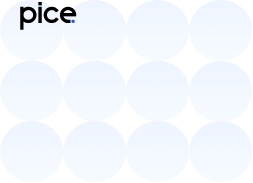Download GSTR-3B Return in Excel Format: GST Return Template
- 20 Sep 24
- 12 mins
Download GSTR-3B Return in Excel Format: GST Return Template
Key Takeaways
- GSTR-3B is a critical self-declaration return form under GST that summarizes inward and outward supplies, with an Excel format available to streamline data entry and ensure accuracy.
- Using the GSTR-3B Excel template helps businesses reduce errors, save time, and maintain data integrity when filing GST returns, making the process more efficient.
- Excel's built-in functions and formulas in the GSTR-3B template facilitate easy calculation of GST liabilities, helping to automate repetitive tasks and improve overall compliance.
- Reconciliation of GSTR-3B and GSTR-1 using Excel ensures accurate tax liability calculations, optimizes Input Tax Credit (ITC), and identifies errors to avoid penalties.
- The GSTR-3B Excel format enhances reporting and documentation, helping businesses maintain accurate financial records and ensure compliance with GST laws.
GSTR-3B is a self-declaration return form that summarises different inward and outward supplies of a venture. All the companies registered under GST must file GSTR-3B. However, businesses with an aggregate turnover of up to ₹5 crore have the option to file quarterly returns using this form.
The entries made in the GSTR-3B reports are auto-populated to the GSTR-2B form, speeding up the returns filing process. If you are looking forward to the use of the GSTR-3B Excel format, the blog highlights its importance and the advantages that you can get from it.
How to Use GSTR 3B Excel Template Sheets?
Using Excel sheets makes it easier for you to enter the values accurately, minimising the chances of errors and confusion when you are on the GST portal for filing returns. Listed below are some simple steps that you can follow to use GSTR-3B Excel template sheets, using any GSTR filing application of your choice.
Step 1: Log in to the app using your credentials.
Step 2: Navigate to the dashboard and choose the GST Forms (For Offline Tool) option.
Step 3: Click on Export GSTR 3B (Excel).
Step 4: Select the data range that you want to work with using ‘From to To’.
Step 5: Click on the ‘Ok’ button, and a new window appears on your screen.
Step 6: A new window appears, wherein you will need to select the file path.
Step 7: Enter the name of the file name accurately and then save it.
Step 8: As soon as you save the destination of the file, an Excel sheet opens on your screen.
Step 9: Check the details present on the Excel sheet of the file, before you upload it officially on the unified portal.
The GSTR-3B Excel sheet contains various data that you will need to upload on the GST portal when filing GSTR. Learn about it in the next section of the blog.
Overview of Excel Templates & Their Usage
A GSTR-3B worksheet in Excel comprises the following crucial columns to maintain accurate records of the inward and outward supplies, and other GST details of your company accurately:
- Columns for invoice amount, taxable amount, numbers of sales invoices, taxable supplies liable to reverse charge, credit notes, debit notes and date.
- A fixed section to record relevant details regarding advance receipts, simple returns, sales, vendor payments and purchases of a company.
- Columns with formulas for calculating financial transactions, GST returns, and balance amount payable.
- A dedicated section to enter relevant details of the GSTR online forms, including GSTR-3B and GSTR-1.
- A specific section containing a detailed explanation of GST reconciliation and GST credit breakdown.
Due to the presence of these sections on the Excel sheet, the process of filing returns and preparing GSTR-3B reports becomes extremely easy, for small, large and medium businesses as well.
💡 If you want to pay your GST with Credit Card, then download Pice Business Payment App. Pice is the one stop app for all paying all your business expenses.
Advantages of Using GSTR-3B Format in Excel

Following are some of the advantages that you can get upon using GSTR-3B format in Excel when filing GSTR-3B returns:
- Ensures Accuracy and Compliance
When filing GST returns on the GST portal, ensuring maximum accuracy is crucial. Otherwise, it can lead to rejections during return filing, thus, tarnishing the market reputation of the company and attracting unnecessary penalties.
The use of GSTR-3B format in Excel ensures that businesses can attain maximum precision and accuracy and adhere to all the GST laws when filing returns. In addition, you can enter sample values to check the functioning of formulas before working with the actual numbers to ensure accurate filing of GST.
- Saves Time and Effort
Using an Excel sheet template saves time as they have various built-in functions that can complete all the calculations accurately in the blink of an eye. This helps you easily manage the extensive sales data available on your company accounts, alongside enhancing the overall health of the process of GST reconciliation.
Furthermore, you can easily locate any specific transaction amongst high volumes of data present. Even the use of GSTR-3B format in the Excel sheet allows you to automate the calculation of repetitive columns by applying formulas into multiple cells. Moreover, there are pre-designed professional invoice templates and options to add notes against purchase invoices, that can help you easily understand the entries and save time. Thus, you can easily invest the time saved in managing other business activities.
- Facilitates Human Error Detection
The use of Excel format for preparing GSTR-3B reports allows you to easily identify manual errors in the entry of inward and outward supplies, advance payments and vendor payments and rectify them when filing GST returns. This is so because Excel has advanced formulas and advanced data comparison capabilities. Moreover, the unique attributes of Excel allow for quick import of the data from the GST portal to Excel, further minimising common error chances.
Furthermore, it helps in GST reconciliation as you can easily compare the company’s financial data and GST data by keeping them side-by-side such that you will have to put in less effort. Excel offers a feature known as conditional formatting, using which you can automatically avoid mistakes. Thus, you can ensure maximum accuracy when filing returns.
- Maintains Data Integrity and Security
The process of data integration is extremely easy with the use of Excel. You can export data from the Excel file without much hassle, ensuring effortless collaboration of data. One of the prime features of Excel is that it is an extremely secure application. So, you can stay assured that the data that you are entering is safe and no third party can access information on the financial transactions of your business.
- Enhances Reporting and Documentation
Businesses must maintain all the financial reports and documents for the reconciliation of GST returns. With Excel, the task becomes extremely simplified. This software has various data analysis functions that help you to prepare and store financial reports for your company without investing much time, due to the presence of an e-return template.
Thus, tax auditors as well as accountants can analyse and monitor the functioning of a business. The information that you gather using the reports prepared with the help of Excel can assist you when filing GST returns.
The use of Excel can potentially streamline the GSTR-3B and GSTR-1 reconciliation process. This is beneficial because GST reconciliation is a crucial step when filing GSTR-3B or GSTR-1.
Importance of Reconciling GSTR-3B and GSTR-1
GST reconciliation serves as an essential task when you finish filing and preparing a GSTR-3B report or GSTR-1 report. The points listed below highlight the importance of GSTR-3B And GSTR-1 reconciliation:
- Ensures Accurate Tax Liability
When filing taxes and applicable returns for your business, businesses must enter all the numbers accurately. This protects businesses from the penalties and punishments associated with late filing and non-compliance with the GST laws.
The GST reconciliation process involves matching the entries on the GST portal with the financial details, export invoices and sales documents available, ensuring maximum accuracy in determining tax amounts. To further streamline the process, you can use a GSTR-3B worksheet available in Excel format, that ensures accurate and error-free reconciliation of GST liability.
- Reconciles Input Tax Credit (ITC)
Upon reconciliation of GSTR-3B and GSTR-1 statements, you can get a clear idea of the online payments of Input Tax Credit that you are eligible for on the capital goods used for business purposes. This helps you optimise ITC and save adequate funds that you can reinvest in your venture.
However, the manual process of annual return filing and GSTR reconciliation is extensive and time-consuming. So, to speed up the process and ensure smooth business operations, numerous companies use various financial tools. One such tool is Excel which has multiple functions that you can use for smooth reconciliation purposes.
- Identifies Errors
Even the smallest of errors can lead to huge mistakes in the calculation of GSTR and mismatched invoices, leading to excess online payments of GST tax amounts. Not only this, submitting GSTR containing errors can lead to hefty penalties and severe punishment. Hence, accurate and error-free reconciliation of GSTR is a must when filing them.
Nonetheless, the presence of huge volumes of data can make it difficult for the human eye to scan and identify mistakes during the reconciliation process. In such situations, tools such as Excel can help you in accurate reporting. It has various functions along with a pre-set reconciliation template that can identify mismatches and remove them easily.
- Ensures GST Law Compliance
There is a set of business compliances that you have to mandatorily comply with as a GST-registered business owner. Otherwise, your venture will have to face certain legal consequences, interrupting smooth business operations. One of the best tools for assistance in managing GST compliance is Excel.
GST reconciliation format in Excel is an excellent financial instrument that provides you with the relevant data useful for GST filing. The available reconciliation template offers data organisation such that you will not have to face any inconveniences, ensuring smooth reconciliation of GSTR.
- Streamlines GST Return Filing
The GST reconciliation format in Excel helps you as a business owner to mitigate the chances of errors when filing GST returns. It comprises various tools that make GST reconciliation fast and error-free.
Additionally, the tool allows for easy management of data sets and smooth importation of data from various sources. You can merge all the reconciliation details in a single sheet and avoid the maintenance of multiple sheets for the same purpose.
The Bottom Line
Once you are aware of the use, importance and advantages of the GSTR-3B Excel format, you can easily file returns for your venture on the GST portal, ensuring on-time tax payments. You can be sure of its accuracy and security measures, ensuring that you do not have to face penalties or legal consequences as well as no third party can access your data.
FAQs
How do I format a GST bill in Excel?
Create Headers: Include columns for Invoice Number, Date, Description of Goods/Services, Quantity, Rate, Taxable Value, CGST, SGST, IGST, and Total Amount.
Input Data: Fill in the details for each transaction under the appropriate headings.
Apply Formulas: Calculate the GST amounts (CGST, SGST, IGST) based on the applicable rates. For example, if the GST rate is 18%, split it as 9% CGST and 9% SGST or 18% IGST.
Total Calculation: Sum up the Taxable Value and Total Amount columns to get the overall bill amount.
Design: Use Excel's formatting tools to make the bill clear and professional, such as bold headers, borders, and currency formatting.
How is GSTR-3B calculated?
Outward Supplies: Include details of taxable supplies, exempt supplies, and non-GST supplies. Calculate the total taxable value and apply the appropriate GST rates to determine the tax liability (CGST, SGST, IGST).
Inward Supplies: Record the ITC available from inward supplies. Subtract the available ITC from the total tax liability to determine the net GST payable.
Reverse Charge: Include any taxes payable on reverse charge basis.
Net Payable: After adjusting ITC, the net GST payable is calculated, which needs to be paid to the government.
How do I show GST in Excel?
Enter Data: Input the details of each item in the corresponding columns.
Apply GST Rates: Use formulas to calculate GST. For example, if GST is 18%, use
=Taxable Value * 9% for CGST and SGST, or =Taxable Value * 18% for IGST.Total Calculation: Sum the values to show the total amount payable including GST.
 By
By