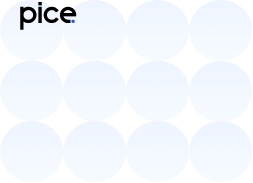Making GST Payments Online – A Step-by-Step Guide
- 20 Sep 24
- 10 mins

Making GST Payments Online – A Step-by-Step Guide
Key Takeaway
- Online Payments: Essential for timely compliance, GSTR-3B online payments reduce errors for self-employed individuals and businesses.
- Taxpayer Methods: Regular, quarterly, nil return, and composition taxpayers follow specific GST payment procedures with PMT-06 or CMP-08 challans.
- Online Process: Make GST payments via the GST portal by generating a challan, selecting tax heads, and using net banking, NEFT/RTGS, cards, or UPI.
- Offline Options: GST can also be paid at authorized banks over-the-counter (OTC), ensuring all details are correctly provided.
- Timely Payments: Adhere to deadlines, save challan copies, and regularly check payment status to avoid penalties and ensure compliance.
Learning how to make a GSTR-3B online payment is a must for self-employed individuals or those engaged in the purchase and supply of goods. If you are among them, it is important to prioritise the timeline for filing GST too.
Any registered person has the option to file their GSTR either on a monthly or quarterly basis. One can file returns through a compliance service provider. However, an easier way is to enter the values over the GST portal manually. It is more convenient and reduces the risks of errors. In this guide, we will walk you through the GST payment process online and other relevant details that you need to know.
GST Payments for Various Taxpayers
The GST payment procedure is generally the same for all types of businesses and taxpayers. If a person’s electronic cash ledger retains sufficient cash balance, no tax payment is required. In case of insufficient balance, you must deposit the requisite amount or more into the ledger by issuing a challan. Failing to maintain the minimum required amount will lead to non-compliance with GST settlement regulations.
Here you can find the list of taxpayers along with their payment methods:
- Regular Taxpayers: If you are a regular taxpayer, you should draw the PMT-06 challan to settle GST dues. The method must align with the GSTR-3B online payment scheme. You can settle the challan either pre or post-login on the GST portal.
- Quarterly Taxpayers: You will be designated a quarterly taxpayer if you opt for the Quarterly Return Filing and Monthly Payment of Tax (QRMP) Plan. Under the QRMP scheme, you need to settle the due tax for the first 2 months of the quarter via PMT-6. However, the payment for the quarter’s previous month takes place while filing the Form GSTR-3B.
It is advisable to go through the relevant GST payment guidelines on the official portal as there are certain distinct steps involved for quarterly taxpayers.
💡If you want to pay your GST with Credit Card, then download Pice Business Payment App. Pice is the one stop app for all paying all your business expenses.
- Taxpayers Filing Nil GST Returns: If you have 'Zero Liability Status' for a current tax period, this payment method applies to you. Certain obligations need to be fulfilled even when you come under nil filing status. However, you do not need to use the challan or make any payment in such cases.
- Composition Taxable Persons: These taxpayers are required to declare their sales/turnover details for the quarter in challan CMP-08 and settle their tax liability based on the consolidated information provided.
Online Methods for GST Payments

There are 2 primary methods to initiate GST payments online. Here you can find the detailed steps:
Method 1: Online Payment Via the GST Portal
Step 1: Confirm your login on the GST portal by entering the required credentials.
Step 2: Go to the ‘Services’ section and click on ‘Payments’ to access the option ‘Create Challan’.
Step 3: Select the relevant tax heads and mention the amounts precisely.
Step 4: Select any of the following modes of GST payment: Net Banking/ NEFT/ RTGS/ Debit Card/ Credit card.
Step 5: Complete the payment and save the Challan Reference Number (CRN).
Alternatively, you may use a UPI application to make the payment swifter and avoid longer processing times. Here’s how:
Method 2: GSTR-3B Online Payment Via Unified Payments Interface (UPI)
Step 1: Select UPI as the mode of payment on the official GST portal.
Step 2: Open any UPI-enabled app on your device to authorise the transaction.
Step 3: Confirm the payment and save the details for future reference.
Important Notes on Online Payment
In case you are planning to pay GST dues through Over-the-Counter (OTC) or via traditional banking, there are a few things you must consider.
- The GSTR-3B online payment options are much faster compared to offline methods. Moreover, you get various modes of payment to keep things convenient and flexible.
- In case your GST liability exceeds ₹10,000, online GST payment becomes the only option.
- It is necessary to familiarise yourself with the GST portal even for offline payments since challan can be generated only through the official portal.
- After the payment has been completed, ensure to save a copy of the challan for future reference.
- In case you wish not to log in to the GST portal while generating the challan then you must complete the GST payment immediately.
Creating a GST Challan on the GST Portal
There are two ways to generate a GSTR-3B challan. You can either log in to your GSTIN account via the portal or complete the process before logging in.
Here's how to generate a GST challan after logging into the portal:
Step 1: Navigate to the ‘Create Challan’ button on your dashboard.
Step 2: Follow the steps for creating a challan without logging into the portal.
Step 3: Input the amounts under the respective heads and select a preferred payment mode.
At the end, you must save the challan for reference.
Generating a Challan Without Logging in
The following is a stepwise process on how to generate a payment challan without logging in:
Step 1: Visit the official GST portal.
Step 2: Click on ‘Services’ followed by PAYMENT button and then select the ‘Create Challan’ option.
Step 3: Provide the GSTIN or ID for a temporary user, tax return preparer, or UN body. Enter the captcha code as required.
Step 4: Mention the precise values in the following fields: SGST, CGST, IGST and others. After this, select a valid mode of payment. If you make a GST payment online, you will be directed to a secure payment gateway where you need to enter your payment details.
Step 5: Re-enter your GSTIN or any other ID to generate the challan.
Step 6: Click on the PROCEED TO PAYMENT button.
Step 7: Click on ‘Download’ to print a physical copy of the challan.
Timeframe for Completing an Online/ Offline GST Payment
While generating the challan, you must take note of the time limit provided for completing the GST payment. If you are opting for the netbanking mode involving pre-login challan generation then the payment has to take place immediately. Otherwise, you can extend the deadline up to 15 days on selecting the offline mode. If you have chosen an offline payment method then you will be prompted to specify the bank details through which you availed the NEFT/ RTGS process.
How to Finalise GST Payments at a Later Time?
If you are planning to pay GST later, follow the given below step-by-step guide.
- Payment Via Netbanking
Step 1: Log in to the GST portal.
Step 2: Go to the Services > Payments > Challan History.
Step 3: Visit the hyperlink against the intended CPIN listed there.
Step 4: Choose the bank from the list of available options for card payment or net banking, and complete the payment process.
Next, you will receive a confirmation receipt outlining the successful GST payment status. In addition, your electronic cash ledger gets updated immediately.
- Payment via Over the Counter (OTC)
Step 1: Select the option ‘Over the Counter Payment’ under Payment Modes.
Step 2: Manually address the relevant sections of the challan and complete the authorised signatory.
Step 3: Once you take out the copy, submit it along with the necessary instruments (cash/cheque/demand draft) to the authorized bank. The bank should be the same as mentioned while issuing the challan online.
It can take up to 2-3 business days for your electronic credit ledger to get updated when you choose this method.
- Payment via RTGS/NEFT
Step 1: Fill up the particulars that remain blank on the challan form.
Step 2: Visit the authorised bank branch and submit the duly filled challan for payment along with a cheque. You may also utilise the account debit facility instead of a cheque.
It generally takes 2 hours for the bank to process the transaction. Once the fund transfer is completed, you will receive a Unique Transaction Number (UTR) and a Challan Identification Number (CIN) on your phone number and registered email ID.
Step 3: Open the challan history after logging in to your GSTIN account.
Step 4: Open the hyperlink next to the appropriate CPIN (Common Portal Identification Number) and enter the UTR.
Step 5: Click on ‘Link UTR’ to update your electronic credit ledger.
If you see an alert pop-up message like ‘Awaiting Bank Clearance’ or ‘Awaiting Bank Confirmation’ after the estimated timeframe for completion has passed, get in touch with the concerned bank.
The Bottom Line
Completing a GSTR-3B online payment does not require too much intervention from a tax consultant. However, you should carefully execute the crucial steps mentioned above to ensure timely payments. Also, it is essential to keep on checking the status of these monthly payments as tracking on a regular basis can help avoid penalties due to late payments.
 By
By