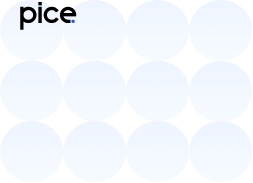Adjournment Letter format for GST
- 20 Sep 24
- 17 mins
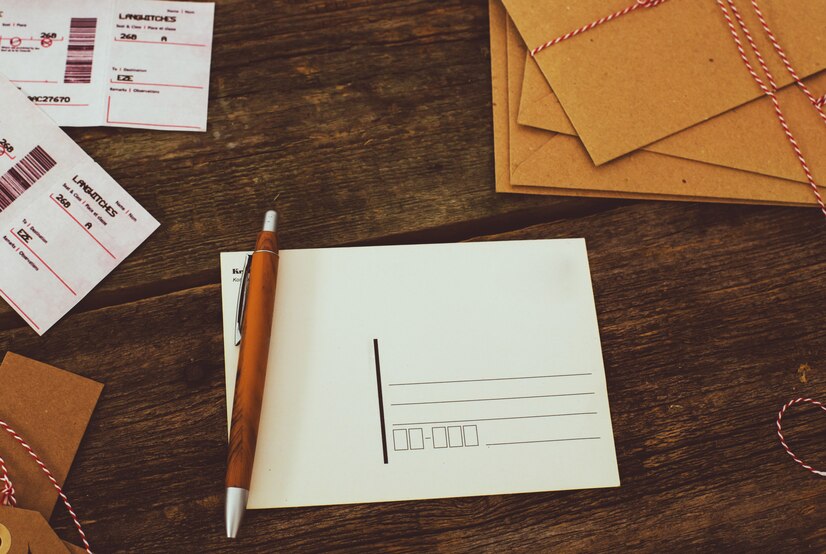
Adjournment Letter format for GST
- Adjournment Letter format
- Navigating the Legal Essentials of GST Adjournment Letter Formats
- Ensuring Legal Compliance for GST Adjournment Letters
- Securing Your Online GST Adjournment Letter Submission
- Practical Advice for Completing a GST Adjournment Letter Online
- Steps to Digitally Sign Your GST Adjournment Letter
- Generating a Digital Signature in Google Chrome for Your PDF
- Creating a Digital Signature for PDF Documents within Gmail
- Signing Your GST Adjournment Letter Using Your Mobile Device
For Goods and Services Tax (GST) purposes, a formal request to postpone a scheduled hearing or meeting pertaining to GST matters is known as an adjournment letter. Hearings for assessments, audits, appeals, or any other GST framework compliance-related matters may fall under this category. Adjournments are usually required when unanticipated events occur, when extra time is needed to get required paperwork, or when a person's personal emergency keeps them from attending the planned proceedings.
An adjournment letter format should follow a formal, succinct structure that expresses the request for a postponement and a good basis for it. The sender's details (name, firm name, address, GSTIN if applicable), and contact details should come first, followed by the date the letter was sent. The recipient's information should be included, along with their department name, office address, and designation (e.g., GST Officer, Inspector).
The letter's subject line should be clear and concise, stating that an adjournment of the GST hearing is requested. A polite salutation should open the letter's body, which should next include a succinct introduction to the sender and the letter's goal. It is important to state the hearing's initial date as well as the precise justification for the delay. Offering a good and sincere explanation makes the request more likely to be granted.
In order to provide both parties with adequate time to prepare, the letter should include provide a preferred date for postponing the hearing. It's critical to state your commitment to following GST laws and to finding a quick solution. A kind request for confirmation of the revised date and a statement of appreciation for taking the adjournment request into consideration should be included in the letter's conclusion.
The letter should conclude with a formal ending, the sender's signature (if it is being sent in hard copy), their written name, and, if relevant, their position within the organization. It's also a good idea to include your direct contact information at the conclusion of the letter to make communication simple.
A GST adjournment letter is an important document that needs to be carefully drafted with formality and attention to detail. It indicates the sender's regard for the legal and regulatory procedures within the GST framework in addition to acting as a request for a new date.
Adjournment Letter format
[Your Name or Company Name]
[Your Address]
[City, State, Zip Code]
[Email Address]
[Phone Number]
[Date]
To,
The [Designation, e.g., Officer/Inspector],
[Department Name, e.g., Goods and Services Tax Department],
[Office Address],
[City, State, Zip Code]
Subject: Request for Adjournment of GST Hearing Scheduled on [Date]
Respected [Officer's Name/ Sir/Madam],
I am composing this correspondence on behalf of [Your Name or Company's Name], which holds GSTIN [Your GSTIN Number], with respect to the notice received regarding the hearing that has been arranged for [Date of Hearing] concerning [specify the purpose of the hearing, such as GST returns, an audit, or the like]. On the specified date, I am unable to attend the hearing due to [insert reason for requesting adjournment, including but not limited to unanticipated events, urgent need to compile documents, personal emergency, etc].
Given the foregoing, I respectfully request that the hearing be postponed until a future date. I am convinced that with the additional time, I will be in a stronger position to effectively prepare and present my case and documentation. I eagerly await the prompt resolution of this matter and am fully dedicated to adhering to all conditions of the GST.
I kindly request that you kindly furnish me with an alternative hearing date, preferable two weeks subsequent to the initial date, in order to afford me an adequate amount of time to adequately prepare. Kindly provide confirmation of the rescheduled date as soon as possible.
Regarding this matter, I apologize for any inconvenience this request may cause and appreciate your consideration and understanding. I wish to ensure you of my attendance on the rescheduled date and eagerly anticipate the amicable resolution of the matter.
For further clarification or information, please do not hesitate to reach out to me via [Your Phone Number] or [Your Email Address].
I appreciate your consideration regarding this subject.
Yours sincerely,
[Your Signature (if sending a hard copy)]
[Your Name]
[Your Position, if applicable]
[Your Contact Information]
Navigating the Legal Essentials of GST Adjournment Letter Formats
Navigating the intricacies of GST compliance often involves submitting various documents, with the adjournment letter being one of the critical ones. This document, essential for requesting a postponement of hearings or deadlines under the Goods and Services Tax (GST) framework, must meet certain legal standards to be considered valid. Moreover, as the submission process increasingly moves online, ensuring the security of these documents has become paramount. Here, we delve into the aspects of ensuring legal compliance for GST adjournment letters in Word format and the measures to secure these submissions online.
Ensuring Legal Compliance for GST Adjournment Letters
To ensure your GST adjournment letter is legally compliant, it must adhere to specific formatting and content requirements set forth by GST authorities. Here are the key aspects to consider:
- Format and Structure: Use an official Word format template designed for GST adjournment letters. These templates are structured to include all necessary sections and prompts for required information, ensuring you don't miss any critical details.
- Mandatory Information: The letter should clearly state the reason for the adjournment request, referencing applicable GST regulations or provisions. Include details such as the scheduled date of the hearing or deadline, the requested adjournment date, and any pertinent documentation that supports your request.
- Official Language: Ensure the letter is drafted in the official language or languages accepted by the GST authorities to avoid any misinterpretation or rejection due to language barriers.
Securing Your Online GST Adjournment Letter Submission
With the transition to digital processes, securing your GST adjournment letter submission is crucial to protect sensitive information and ensure the document reaches the intended recipients without interference. Here are strategies to enhance the security of your online submissions:
- Encryption: Use encrypted email or submission portals when sending your GST adjournment letter online. Encryption protects the data from unauthorized access during transmission.
- Secure Platforms: Opt for reputable and secure platforms for filling out and submitting your adjournment letter. Look for platforms that comply with cybersecurity standards and offer features like secure authentication and data protection.
- Digital Signatures: Incorporate digital signatures that meet legal standards for authentication and integrity. Digital signatures not only secure the document but also verify the sender's identity, adding an extra layer of legality and security.
- Backup and Documentation: Keep digital copies of the submitted adjournment letter and any acknowledgments received. This practice is vital for record-keeping and can be crucial in case of disputes or follow-up inquiries.
By meticulously preparing your GST adjournment letter in the prescribed Word format and taking steps to secure its online submission, you can navigate the GST compliance landscape more effectively. These measures ensure that your adjournment request is not only legally sound but also protected against the vulnerabilities of the digital age.
Practical Advice for Completing a GST Adjournment Letter Online
- Start with a Template: Utilize an official GST adjournment letter template in Word format. This ensures that the structure and content of your letter meet the required standards.
- Fill Accurately: Enter all required information accurately. This includes your details, GST identification numbers, dates, and the specifics of the adjournment request. Make sure there are no typos or incorrect information, as these can lead to unnecessary delays.
- Explain Clearly: Your reason for requesting an adjournment should be clearly stated and justified within the letter. If there are supporting documents, mention them explicitly and ensure they are ready for submission.
- Review Thoroughly: Before submission, review the entire document for accuracy and completeness. It's easy to overlook small details when filling out forms online.
- Secure Internet Connection: Ensure you are using a secure and private internet connection to protect your personal and business information from unauthorized access.
Steps to Digitally Sign Your GST Adjournment Letter

Digital signatures have become a standard practice for authenticating documents electronically. Follow these steps to add a digital signature to your GST adjournment letter:
- Select a Digital Signature Service: Choose a reputable digital signature service that is recognized and accepted for legal documents in your jurisdiction. Many of these services are available online and can be used with common document formats, including PDF and Word.
- Upload Your Document: Once you have selected a service, upload your completed GST adjournment letter to their platform. Ensure the document is the final version, as you will be signing it digitally.
- Identify the Signature Fields: The digital signature service will require you to identify where your signature should be placed on the document. If the template has a designated signature field, select it. If not, you can manually place the signature field where appropriate.
- Authenticate Your Identity: Before you can sign the document digitally, you may need to authenticate your identity. This could involve logging into the service with secure credentials or undergoing some form of identity verification.
- Sign the Document: Follow the service's prompts to digitally sign the document. This might involve clicking a "Sign" button, selecting a pre-made digital signature, or drawing your signature using a mouse or touchscreen.
- Save and Download: After signing the document, save the changes and download the signed version. This is the copy that will be submitted as your GST adjournment letter.
- Submit Your Letter: Finally, submit your digitally signed adjournment letter through the official GST portal or as directed by the relevant authorities. Ensure you keep a copy of the submitted document and any confirmation receipts for your records.
By following these practical tips and steps, you can efficiently complete and securely sign your GST adjournment letter online, making the process smoother and ensuring your request is processed without delays.
Generating a Digital Signature in Google Chrome for Your PDF
Signing a GST adjournment letter or any PDF document directly in Google Chrome can streamline your workflow. Follow these steps to create a digital signature within this browser:
- Open the PDF in Chrome: Navigate to the folder containing your GST adjournment letter in PDF format. Right-click the file, choose "Open with," and select Google Chrome. The PDF should now open in a Chrome tab.
- Look for the Sign Option: Chrome’s built-in PDF viewer has limited editing features, so you might need an extension to sign the document. Search for a reputable PDF signing extension in the Chrome Web Store, like "DocHub" or "HelloSign," and add it to Chrome.
- Use the Extension to Sign: After installing the extension, open your PDF with it by clicking on the extension icon near Chrome’s address bar and selecting your document. Look for the signature tool within the extension's toolbar.
- Create Your Signature: Follow the extension's prompts to draw, type, or upload an image of your signature. Position it in the appropriate field on your GST adjournment letter.
- Save and Download: Once you've placed your signature, save the changes. Download the signed document to your computer.
- Submit the Signed Document: Upload the digitally signed adjournment letter to the relevant GST portal or email it as directed by the authorities.
Creating a Digital Signature for PDF Documents within Gmail
If you receive a GST adjournment letter via Gmail that requires a signature, you can sign it without leaving your inbox. Here's how:
- Open the Email with the Attachment: Locate the email containing the GST adjournment letter attachment.
- Install a Signing Extension: If you haven't already, install a PDF signing extension compatible with Gmail, like "HelloSign" or "DocuSign," from the Google Workspace Marketplace.
- Activate the Extension on the PDF: Hover over the PDF attachment in the email, and you should see an option to sign with your chosen extension. Click this option to open the document within the signing tool.
- Sign the Document: Use the extension's tools to insert your digital signature into the document. You can typically choose to draw, type, or upload a signature.
- Finalize and Attach: After signing, the extension should offer the option to either download the signed document or directly attach it to a reply email. Choose the most appropriate option based on how you need to submit the signed letter.
- Send Your Response: If the extension allows for direct attachment to a reply email, compose your message and send it to the intended recipient. Otherwise, attach the downloaded signed document to a new email and send it manually.
By utilizing the capabilities of Google Chrome and Gmail, you can efficiently create digital signatures for GST adjournment letters and other important documents, ensuring a smooth and secure online submission process.
Signing Your GST Adjournment Letter Using Your Mobile Device
Six Steps to Electronically Sign Your GST Adjournment Letter on Your Phone
In today's fast-paced digital world, the convenience of signing important documents such as your GST adjournment letter directly from your mobile device cannot be overstated. Whether you're on the go or simply prefer using your phone for official tasks, here's how you can securely sign your GST adjournment letter electronically:
- Download or Access a PDF Editing App: Choose a reputable PDF editing application from your phone's app store. Many apps offer the ability to add electronic signatures to documents directly from your phone.
- Open Your GST Adjournment Letter: Within the app, open the GST adjournment letter that you need to sign. This might involve navigating through the app's interface to find the 'Open File' or 'Import Document' option.
- Locate the Signature Feature: Most PDF editing apps have a feature specifically for adding signatures. Look for a 'Sign,' 'Signature,' or 'Add Signature' option within the app’s editing tools.
- Create Your Signature: If you haven't already done so, you will need to create your electronic signature. This usually involves drawing your signature on the phone's screen using your finger or a stylus. Some apps also allow you to take a photo of your handwritten signature and use that instead.
- Place Your Signature on the Document: Once your signature is ready, place it in the appropriate section of your GST adjournment letter. You can typically resize and move your signature to ensure it fits properly in the space provided.
- Save and Share: After signing the document, make sure to save your changes. Then, you can share the signed document directly from the app, whether by email, uploading it to a cloud service, or through any other method required by the GST authorities.
Digital Signing a PDF Document on iOS Devices
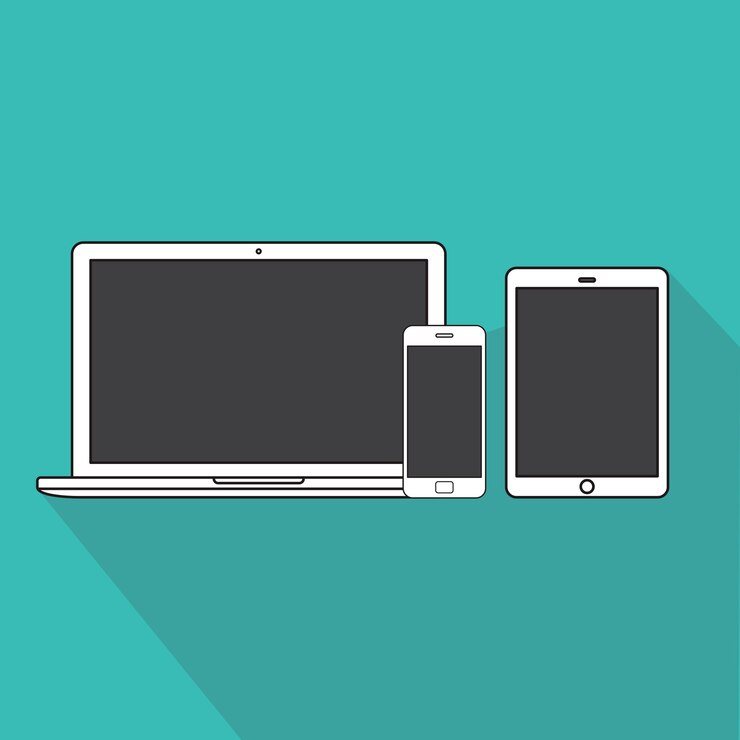
Guidelines for Signing a GST Adjournment Letter on Your iPad or iPhone
Signing a GST adjournment letter on an iOS device is streamlined and secure, thanks to the intuitive design of iOS and the wide range of apps available for PDF editing and signing. Here's a simple guide to get your document signed:
- Choose a PDF Editor Compatible with iOS: Select a PDF editing app from the App Store that supports electronic signatures and is compatible with iOS devices.
- Import Your GST Adjournment Letter: Open the app and import your GST adjournment letter. This could involve using the 'File' option to browse your device or cloud storage.
- Find the Signature Tool: In the app, look for the signature tool, often found in the toolbar as 'Sign,' 'Add Signature,' or something similar.
- Sign Your Document: Use your finger or a stylus to draw your signature directly on your iPad or iPhone. Some apps offer the option to scan a physical signature.
- Position Your Signature: After creating your signature, position it on the document where it needs to be. Adjust the size if necessary to fit the designated space.
- Save, Export, or Share: Once you've placed your signature, save the document. You can then export or share it as needed, ensuring it reaches the relevant GST authorities or your tax advisor.
Adding a Digital Signature to a PDF Document on Android

Signing a PDF document on an Android device, like a GST adjournment letter, has become a simple and straightforward process thanks to various apps designed to handle digital signatures. Here's a quick guide to help you add your signature from anywhere, at any time.
1. Select a Reliable App: Begin by choosing a trustworthy app for PDF editing and digital signatures. Adobe Fill & Sign, DocuSign, and Adobe Acrobat Reader are popular options available on the Google Play Store, known for their ease of use and security features.
2. Download and Install the App: Navigate to the Google Play Store on your Android device, search for the app you've chosen, and download it. Follow the installation instructions provided.
3. Open Your GST Adjournment Letter:
- Launch the app you installed.
- Open the PDF file of your GST adjournment letter. You might need to tap on a “+” symbol, “Open file,” or similar option. If your document is stored in an email or cloud storage, make sure to download it to your device first.
4. Add Your Digital Signature
- Within the app, find the tool or option for adding a signature. This could be labeled as “Fill & Sign,” “Sign,” or an icon that resembles a pen.
- If it’s your first time using the app, you'll likely need to create a new signature. This is usually done by drawing on the screen with your finger or a stylus. Some apps also offer the option to type your name and convert it into a signature style.
- Once your signature is ready, place it on the designated line or area in your GST adjournment letter. You can adjust its size and position as needed.
5. Save and Export the Signed Letter
- After signing, save the document within the app. Look for a “Save,” “Done,” or checkmark icon.
- You now need to export or share the signed letter. This can usually be done through an option like “Share,” “Send,” or “Export.” You can choose to email the document directly from the app or save it to your device for later submission.
6. Submit the Signed Document
- Once the document is signed and saved, submit it as required by the GST authorities. This might involve uploading it to a specific online portal or emailing it to a designated address.
- Ensure you keep a copy of the signed document for your records, either on your device or in cloud storage, for easy access in the future.
By following these steps, you can seamlessly add a digital signature to a GST adjournment letter or any other PDF document right from your Android device, ensuring your submissions are both timely and secure.
 By
By